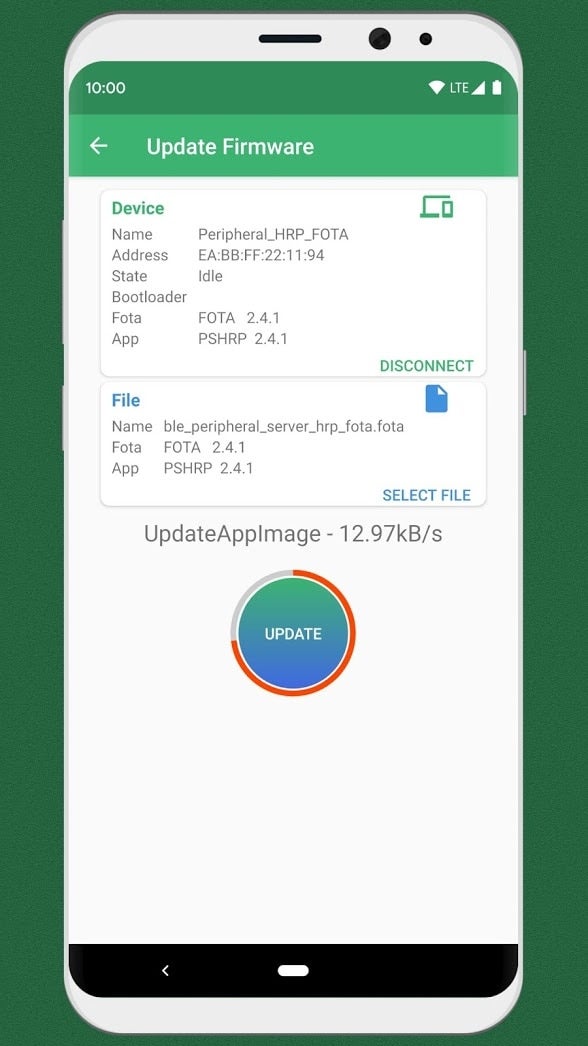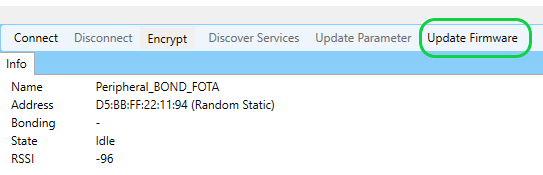From smart thermostats to automotive, the RSL10 Bluetooth® Low Energy radio is at the heart of many wireless connected IoT applications. These devices are often ‘smart’ and can perform a multitude of functions controlled by their internal software or ‘firmware’.
Sometimes wireless IoT devices need firmware updates that provide new features, performance improvements or security enhancements. But, how can manufacturers deliver firmware updates to a wireless device that may be installed in hard-to-reach places like inside walls or under concrete? Thankfully, every smartphone supports Bluetooth Low Energy. A smartphone has hardware capable of wirelessly transmitting a firmware image but, unfortunately, mobile phones do not come with the software necessary to control the hardware to perform such a task. Even though it is a ubiquitous, well-defined standard for interoperability between wireless devices (including mobile phones), the specification does not include a firmware update standard. Thus, mobile phones alone cannot perform a firmware update on Bluetooth Low Energy connected devices. A custom mobile app is needed.
The RSL10 FOTA (Firmware Over the Air) mobile application app performs all necessary Bluetooth Low Energy connection and transmission steps to update the firmware wirelessly, over the air on connected devices based on the RSL10. With the 2 Mbps data rates provided by Bluetooth 5 and its low power consumption, the entire FOTA process is fast and energy-efficient with RSL10.
RSL10 FOTA App (Android™) Firmware Update
Before performing a FOTA update, a developer must first create the new firmware image. The RSL10 SDK provides the tools and sample code to develop and generate a FOTA capable firmware application. Using a mobile phone to perform FOTA is not the only way. FOTA can also easily be performed from a PC. Similar to the mobile phone landscape though, PCs do not come with the necessary software to perform FOTA and, in some cases, don’t have the necessary Bluetooth Low Energy hardware. The RSL10 is supported by both- a USB Dongle which acts as a generic central device for establishing and testing connections- and the BLE Explorer PC-based software. The BLE Explorer can be used to test and debug the FOTA process before moving it to a mobile phone. The sample code provided with the BLE Explorer can be used as a starting point to develop a production PC-based FOTA application. There are many options to design and develop the right FOTA system for your application.
RSL10 USB Dongle BLE Explorer
The RSL10 FOTA app is available on the App Store, Google Play™ and the Oppo Mobile app store.
Download the BLE Explorer and RSL10 SDK today!