
Discover the Perfect Product
Utilize our tool to identify the ideal onsemi product for your specific application with maximum efficiency.
Find Now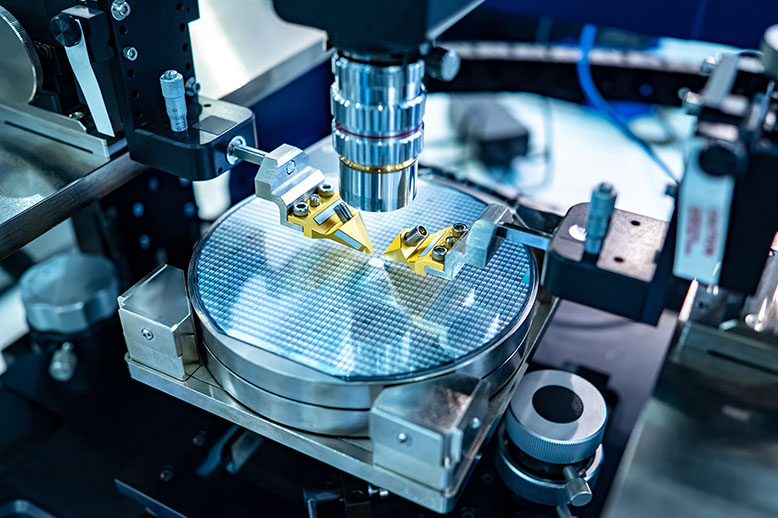
System Solution Guides
Delve deeper with our user-friendly system solution guides, invaluable resources crafted to elucidate onsemi's diverse product range across various applications.
Explore Guides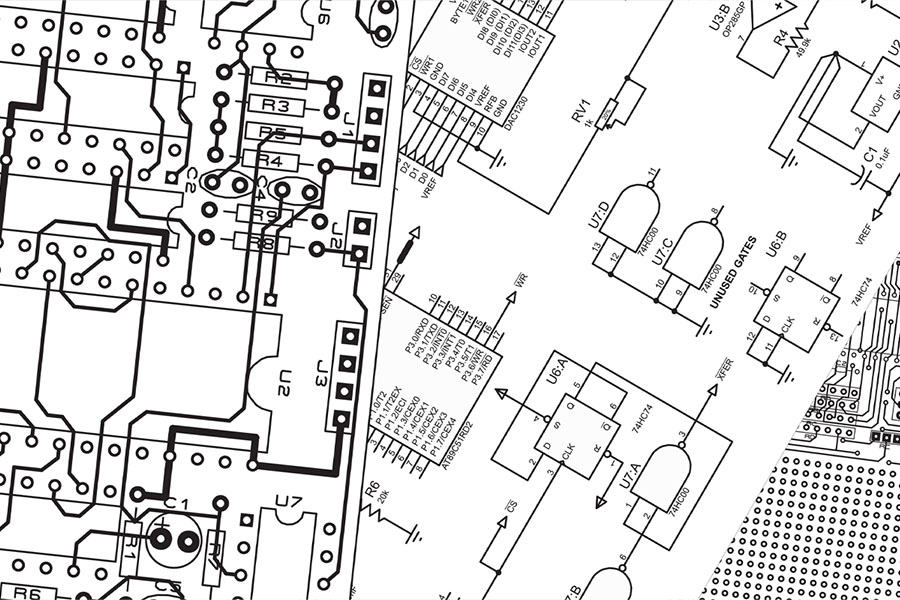
Interactive Block Diagrams
IBD provides a detailed and organized overview of the technology's design, relevant product information and specification.
Explore Diagrams
Talk to Sales
Have questions about our products and services, or need help with a design? Our sales support team is here to help!
Talk to Sales
Annual Sustainability Report 2022
Our 2022 sustainability report details our efforts concerning environmental, social and governance initiatives.
Read Report
#TransformYourFuture
Join a team where cutting-edge intelligent technologies enable world-leading innovators and shape the future.
Career at onsemi